If you experience a pop up message that simply states "error?", please check your browser for an Add-on/Extension called UBlock. You will want to allow both:
- gradleaders.com
- mbafocus.com
to the whitelist for UBlock. You can do this by right-clicking on the UBlock icon in your browser and selecting Options, as shown below:
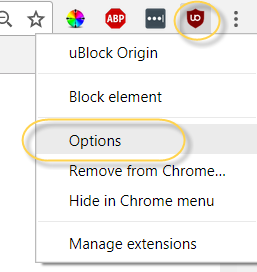
After selecting Options, click the Whitelist tab and add each domain, each in their OWN LINE, and click Apply Changes. Shown below:
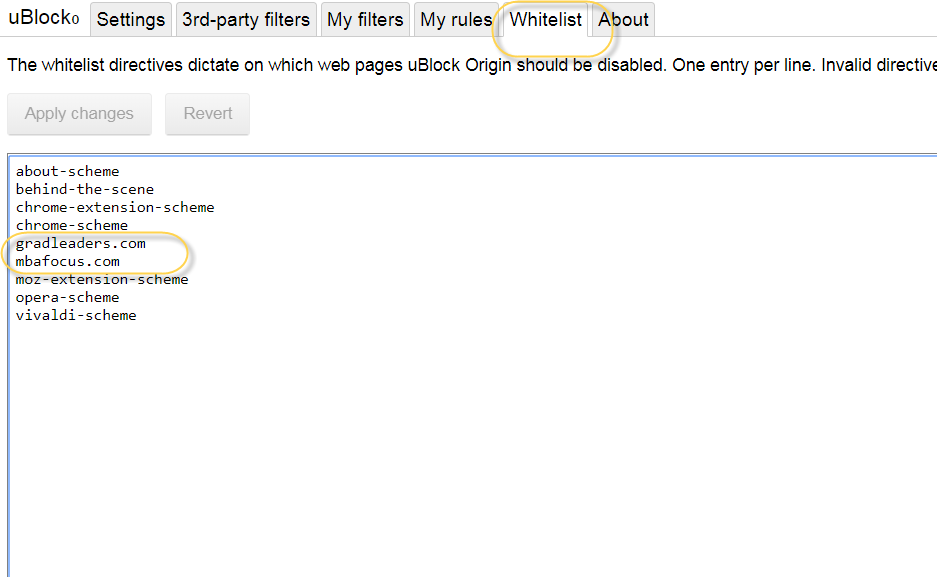
Now, just reload your GTS/GLCC window and the message should be gone and you should now be able to type into the Cute Editor box!



 Add Comment
Add Comment