This article was created to clear up the confusion between the 'Resume Status' and the 'Resume Book Status'.
The 'Resume Status' is listed under the Document Name in the resume list. Some users confuse the “Status: Active” text to mean the resume is active and visible to employers; however, this text will appear on the candidate's default resume. Its another way of showing which resume is the default resume; meaning, the resume that will be available to employers.
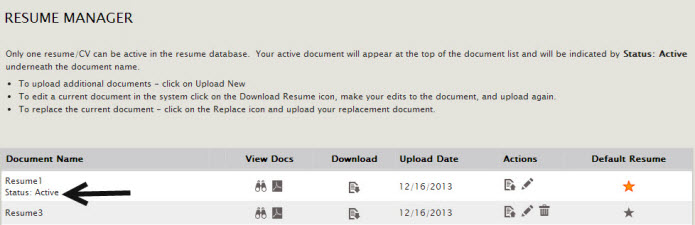
The 'Resume Book Status' is what determines whether the default resume will be included in the resume book or not.
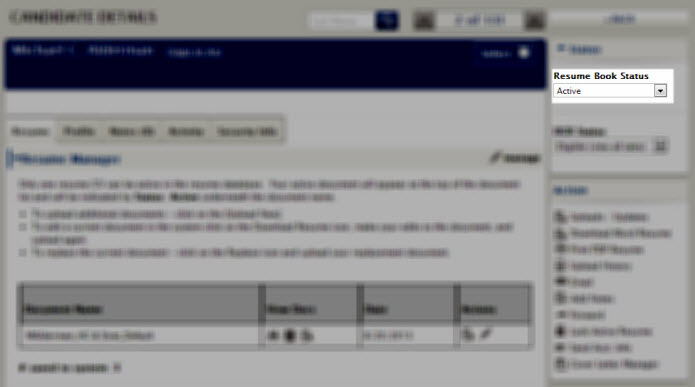



 Add Comment
Add Comment