Question: What is the difference between closed and full for advising appointments?
Answer: Closed means that the window has passed for a student to sign up for an appointment (The Signup End Date has passed). Full means there are no time-slots available to signup for.
NOTE: This applies to workshops, mocks, and events as well.
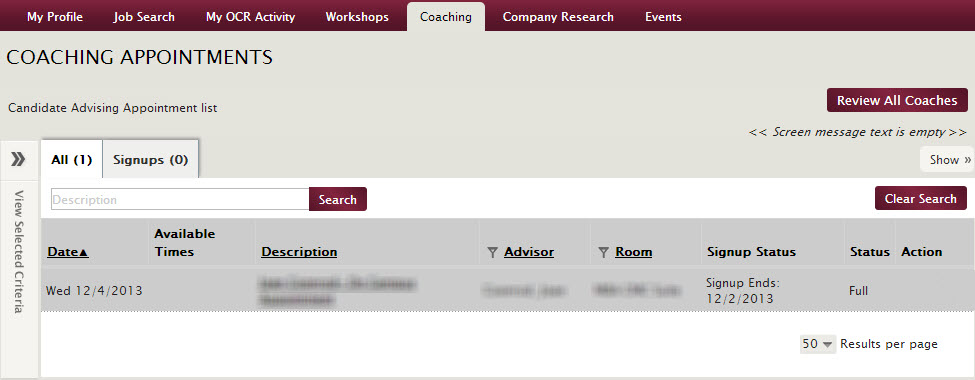
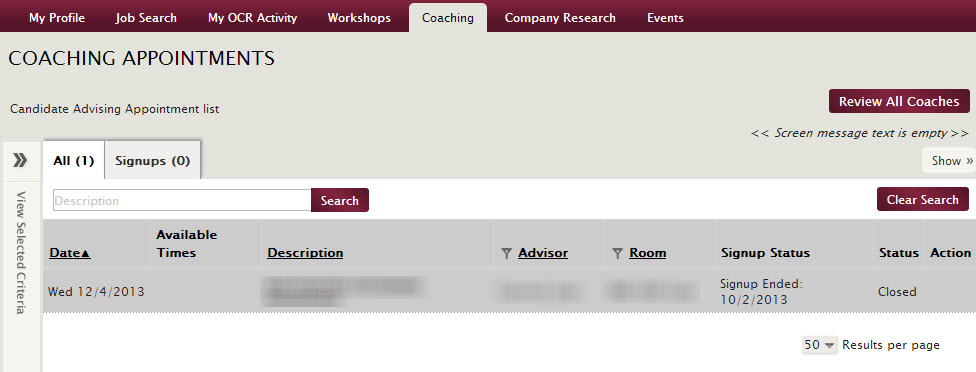



 Add Comment
Add Comment