Yes, once a student checks in for a scheduled appointment, their advisor will receive an appointment notification email including any of the information:
- Advisor name
- Advisor phone
- Appointment date
- Appointment location
- Appointment name
- Appointment topic
- Appointment type
- Student's first name
- Student's last name
- Program
- Class year
- Check in date and time
This template is editable so administrators can choose any or all of the variables above to populate email notifications.
For example:
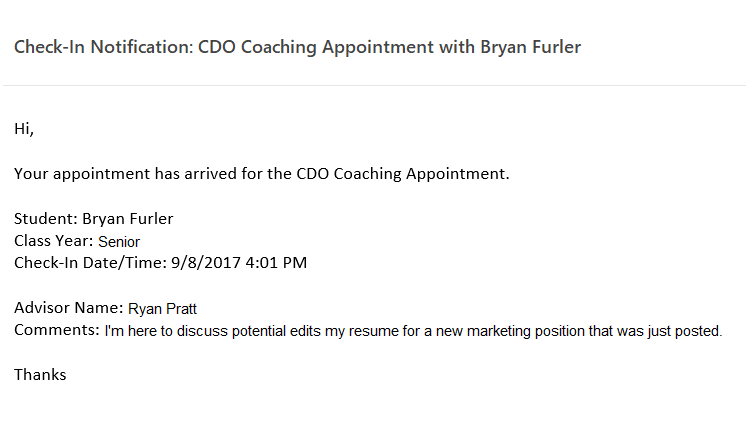



 Add Comment
Add Comment