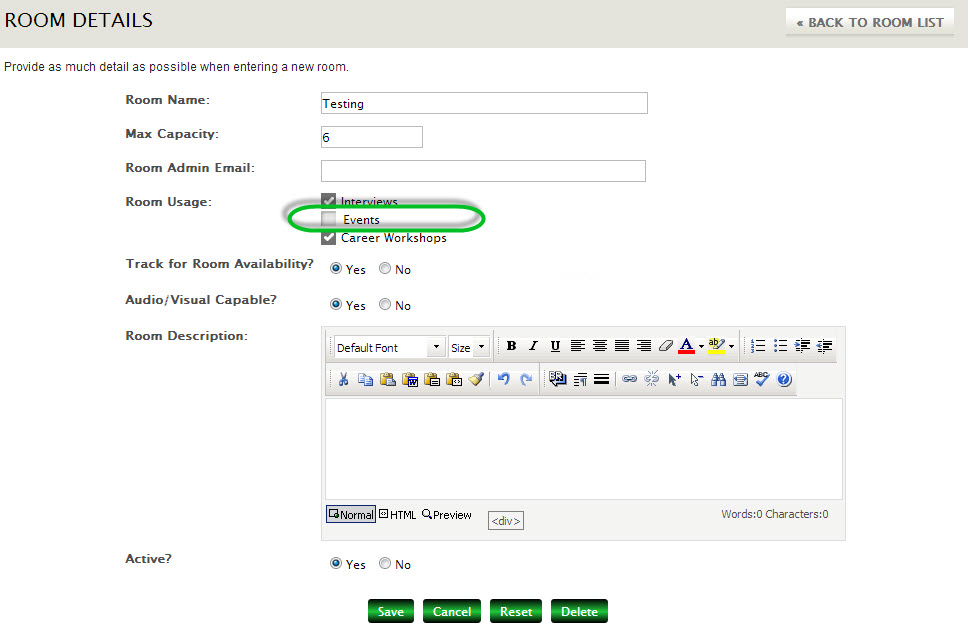
Question: I'm trying to create an event and assign room 112 to this event, but it is not available in the room picklist, why is that?
Answer: The room you are trying to add to the event is not enabled for events.
In order to enable the room for events, navigate to the Room list
Find the room
Enable the room for events
Once this is done, the room should now be available for events.
Note: This also applies to interviews and workshops.
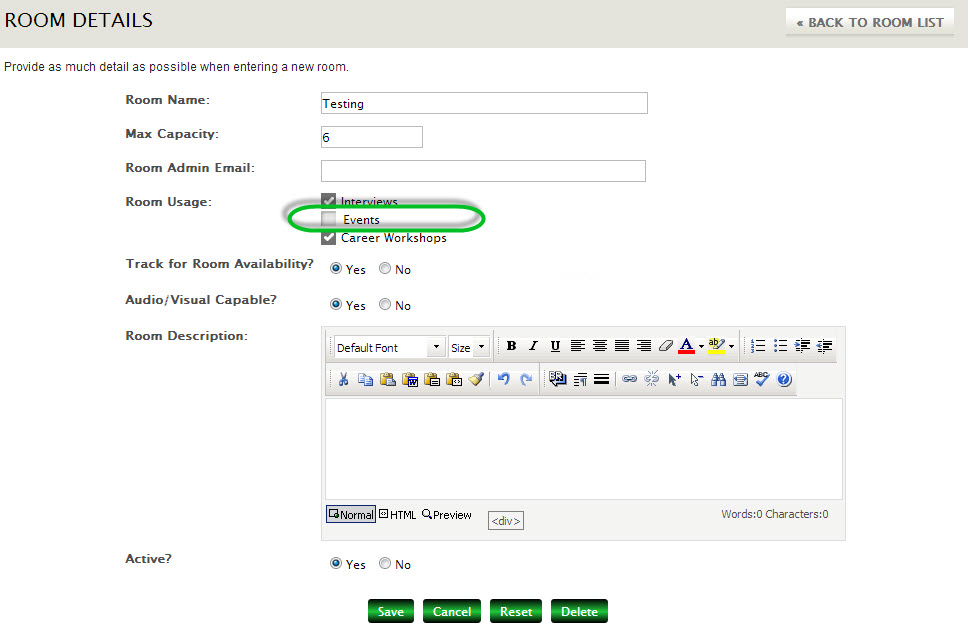
Article ID: 894
Created On: Nov 17, 2013 at 3:00 PM
Last Updated On: Nov 27, 2018 at 2:56 PM
Authored by: KB Admin
Online URL: http://kbint.gradleaders.com/article.php?id=894