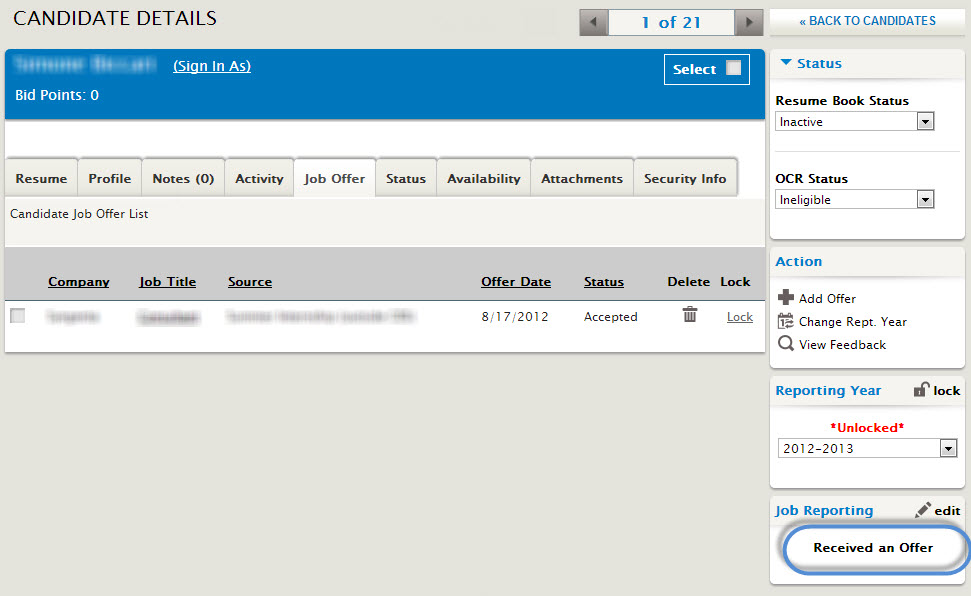
Problem: A candidate has an accepted job offer on file, but their job reporting status is not Accepted. I've tried to change their reporting status but I get an error message saying that I cannot change their job reporting status because they have an accepted offer on file. How do I change this candidate reporting status?
Likely Cause(s): This is a result of code we've implemented to make sure a candidates accepted job offer remains accepted.
Resolution: To change the candidate job reporting status, click the 'Job Title', edit the offer (don't actually make a change), save the offer and you should receive a popup message that tells you there is an accepted offer on file, "Do you want to update the job reporting status to accepted?". Click yes and the candidate's job reporting status will be updated to Accepted.
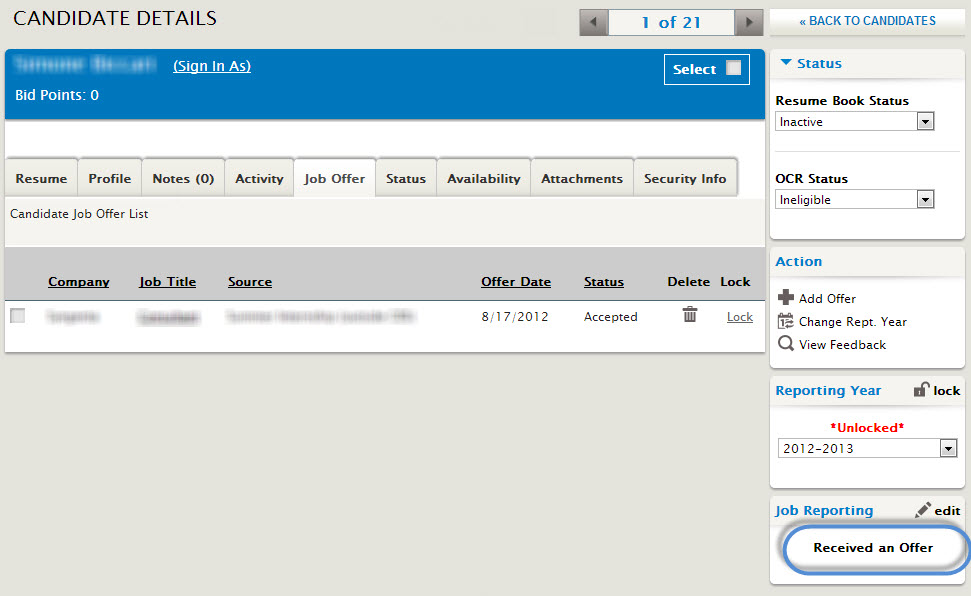
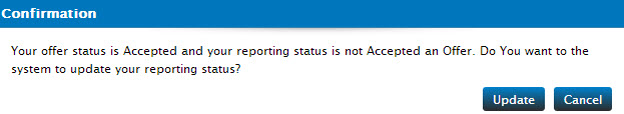
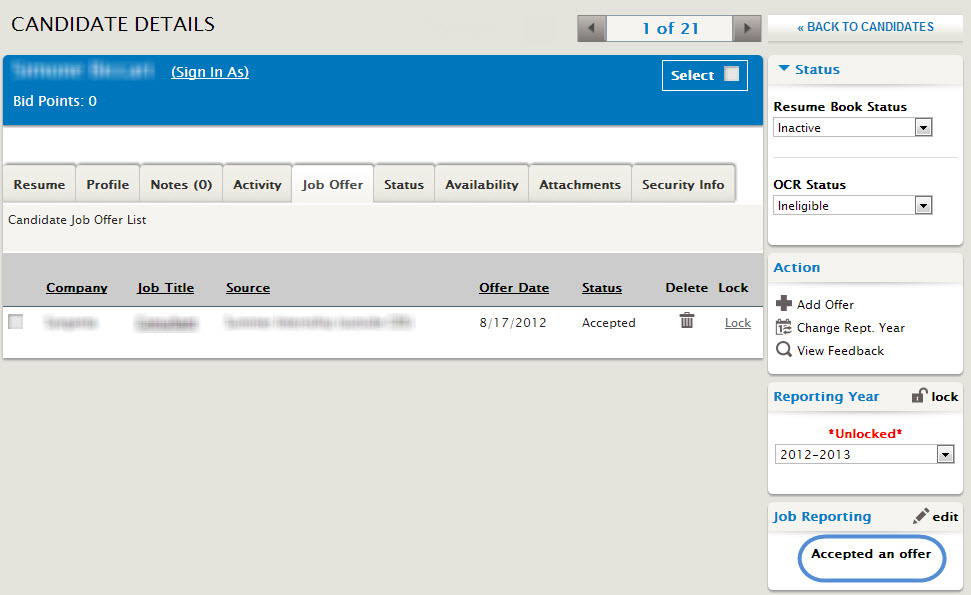
Article ID: 889
Created On: Nov 17, 2013 at 11:18 AM
Last Updated On: Dec 3, 2018 at 5:16 PM
Authored by: KB Admin
Online URL: http://kbint.gradleaders.com/article.php?id=889