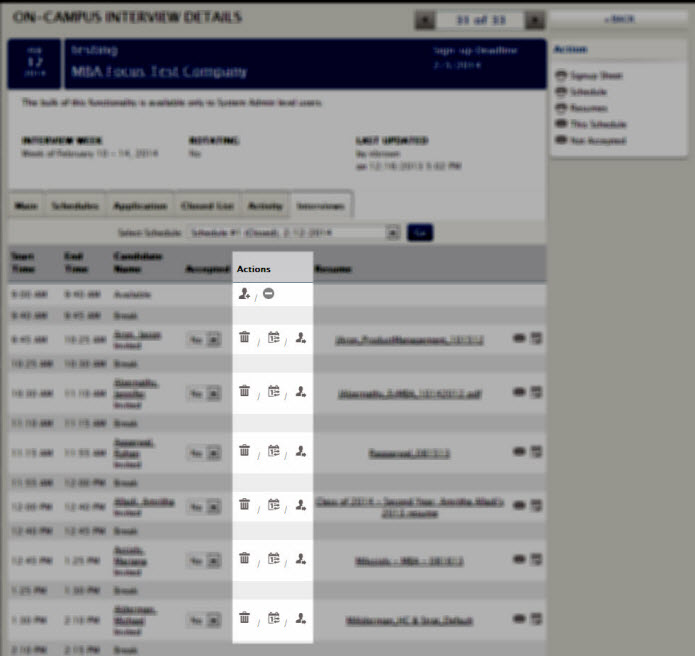
Question: What is the difference between Swap and Move for Interviews on the admin side?
Answer: The Swap function allows you to swap a candidates time slot with a different candidate or place a candidate in an empty time slot. However, if you wanted use the swap function for multiple schedules you would have to select the candidate then navigate to a different schedule using the schedule drop down. The swap icon is located in the middle of the actions column.
The Move function allows you to do the same thing but from the same page. It allows you to move a candidate to a different timeslot or swap candidates in different timeslots. The move icon is located on the right side in the actions column.
The move function cannot be used in place of the swap function as the move button will only appear if:
- More than one schedule exist
- A candidate is in a timeslot
Note: This function is controlled by an OCR setting, it cannot be disabled on a per visit basis.
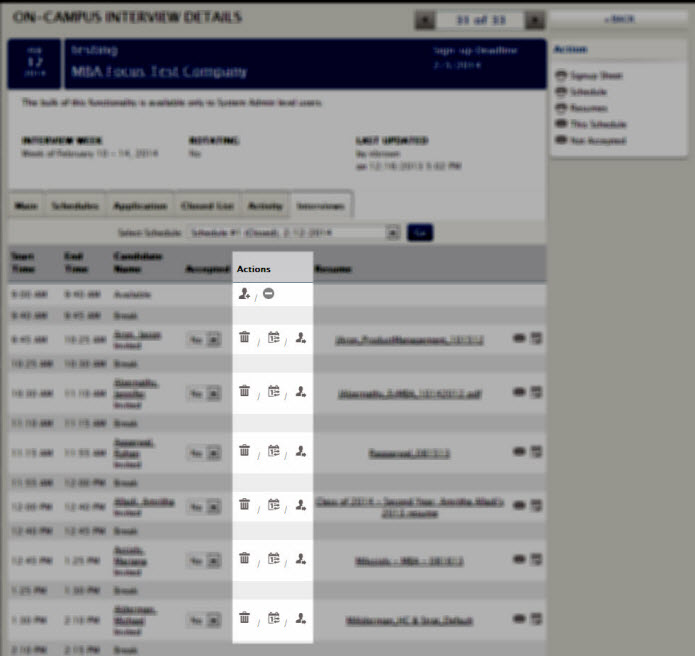
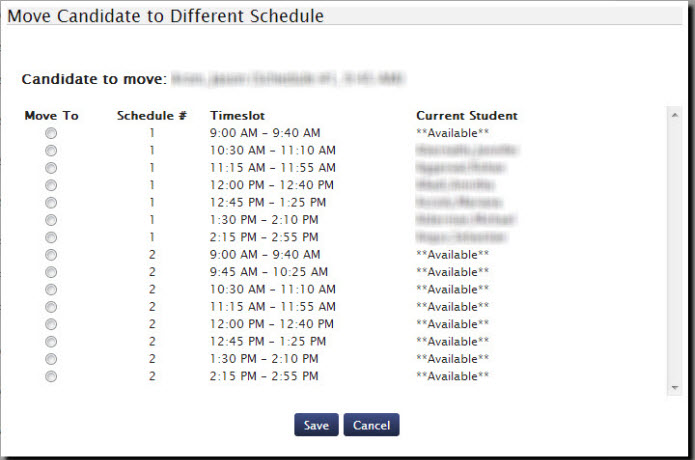
Article ID: 888
Created On: Nov 17, 2013 at 10:11 AM
Last Updated On: Jan 4, 2019 at 10:43 AM
Authored by: KB Admin
Online URL: http://kbint.gradleaders.com/article.php?id=888