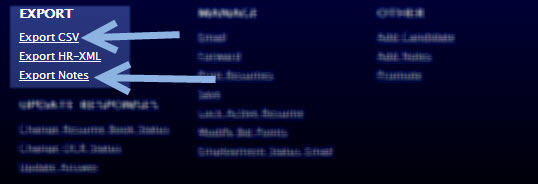
Question: What is the difference between the notes that appear in the following candidate note exports:
1. Selected Tab>Next Action>Export CSV>Export Sheet Columns: Note Text, Note Date, Note Posted By
2. Selected Tab>>Next Action>Export Notes
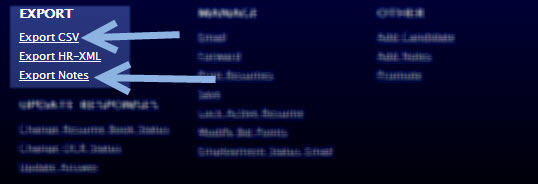
Answer:
1. Selected Tab>Next Action>Export CSV>Export Sheet Columns: Note Text, Note Date, Note Posted By
This export will pull the most recent public note added to the candidate, either from an admin or employer.
2. Selected Tab>>Next Action>Export Notes
This export will pull the public candidate note(s) that are listed in the candidate notes tab.
ST-30767
Article ID: 875
Created On: Nov 16, 2013 at 8:38 PM
Last Updated On: Dec 23, 2013 at 2:37 PM
Authored by: KB Admin
Online URL: http://kbint.gradleaders.com/article.php?id=875