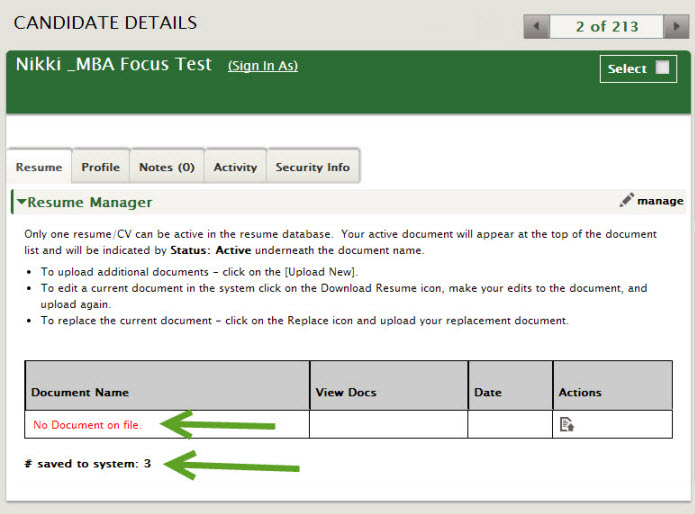
Problem: When I view the candidate resume tab in admin, it shows that there is 1 resume saved to the system, but the resume details are not displayed in the the resume grid; however, when I login as the candidate, I see they have uploaded a resume. Why isn’t this resume available in the admin view?
Resolution: Resumes are stored in the system to the candidate’s record, not to a specific profile. When you are viewing the resume manager, this page indicates the total number of resumes that the candidate has uploaded to the system across all of their profiles. In order to view one of the existing resumes on this profile, you can mark a resume as the default resume. This will display the resumes on the resumes tab. To mark the resume as the default, click the star icon under the default resume column.
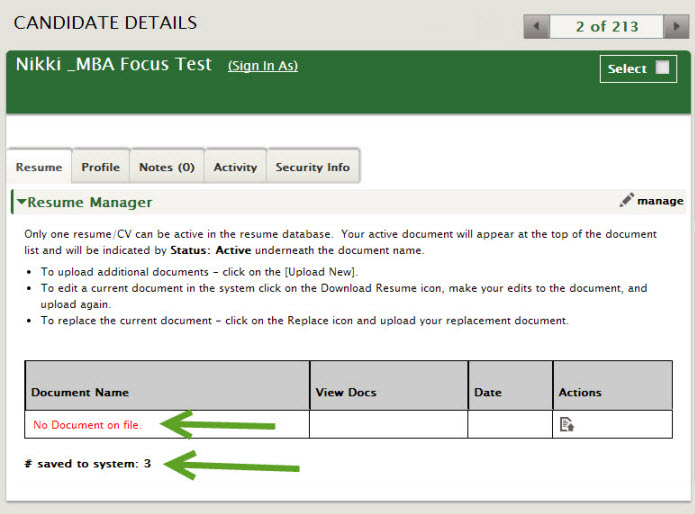
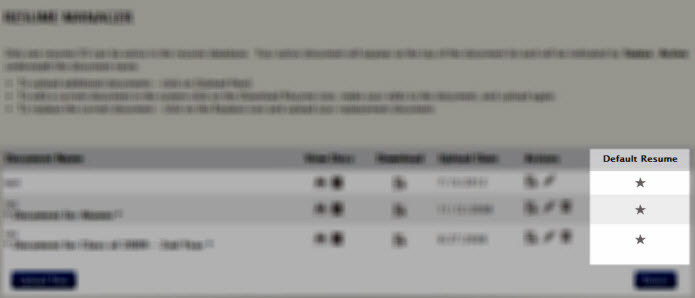
Article ID: 855
Created On: Nov 11, 2013 at 5:27 PM
Last Updated On: Dec 23, 2013 at 2:51 PM
Authored by: KB Admin
Online URL: http://kbint.gradleaders.com/article.php?id=855