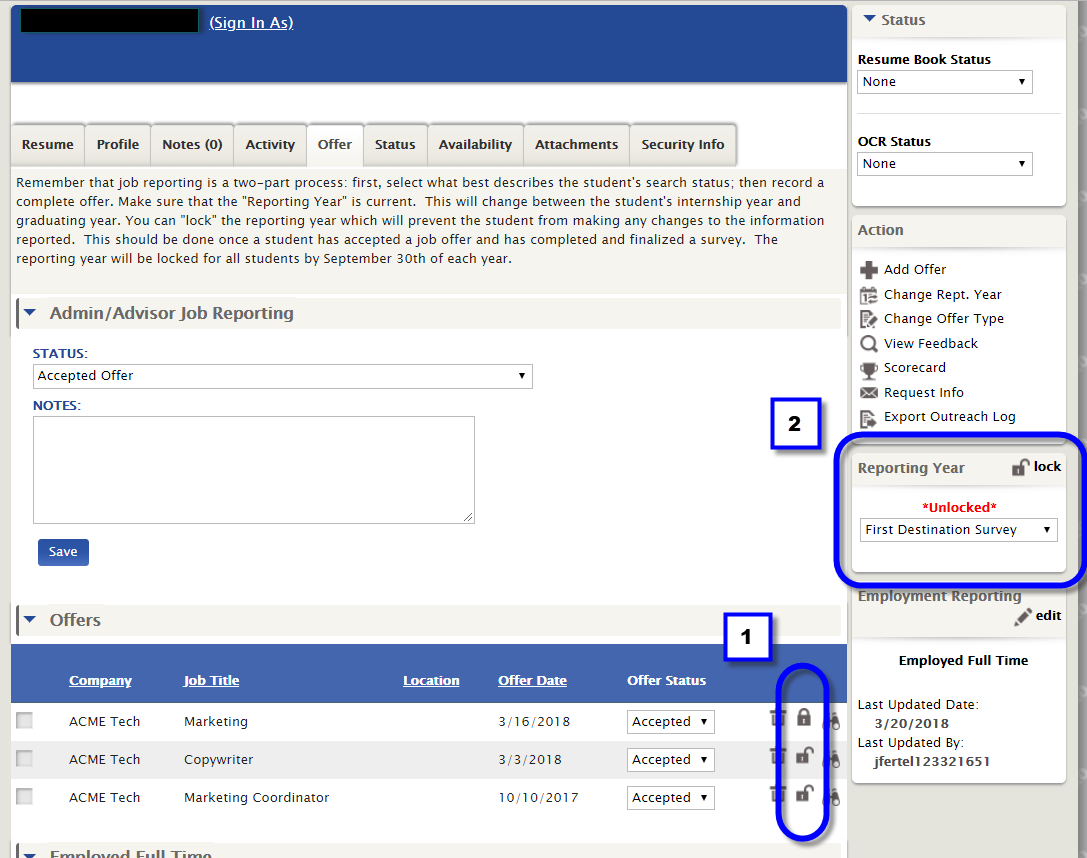
As schools typically review all newly input Employment Reporting data, particularly job offers, it is often helpful to get a jump on the task before the input deadline disables data entry for the entire class. To do this, you need a way to track all of the student records that you have checked.
The best way presently in GradLeaders Career Center is to use the “Lock” functions. This can serve two purposes:
As you can see in the screen below, the “Lock” can be placed on an offer-by-offer basis (1), or you can lock the entire reporting year for a given student (2). With proper configuration, the Locked fields can also be part of the Employment Reporting Follow-up export, so you can also run the exports periodically to review which student records have been checked and which have not.
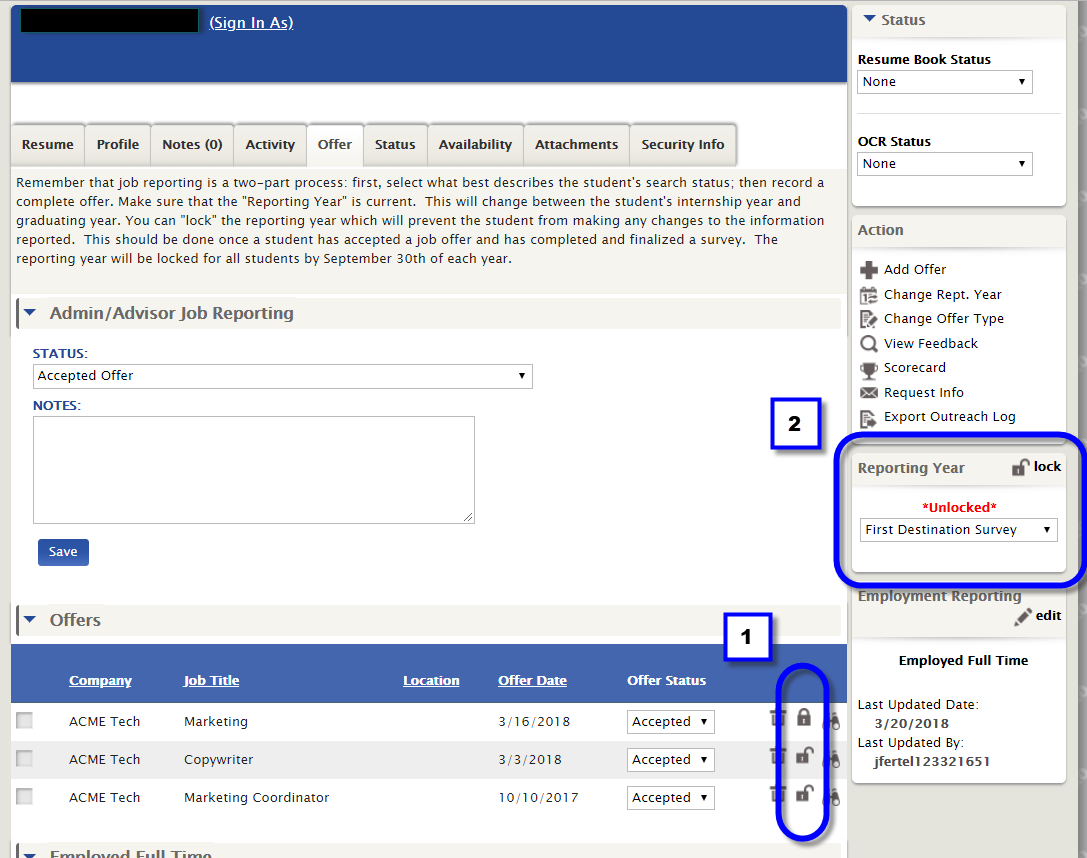
Article ID: 676
Created On: Nov 7, 2011 at 2:30 PM
Last Updated On: Feb 25, 2019 at 3:03 PM
Authored by: KB Admin
Online URL: http://kbint.gradleaders.com/article.php?id=676