
From the main dashboard, go to Candidates>Candidate File.

Click the desired candidate, then navigate to the Activity tab. At the bottom of the page you'll see all email communication sent to that particular candidate.
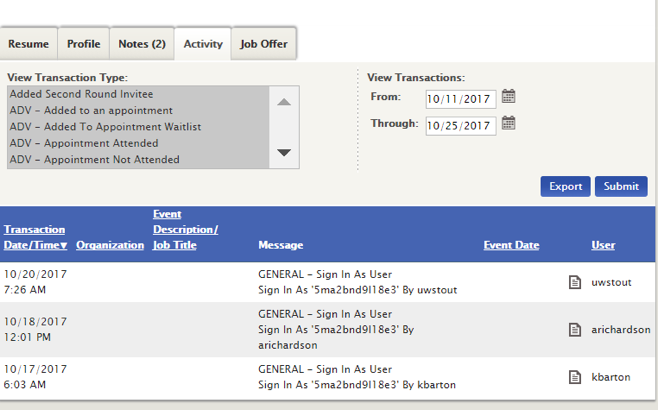
*Outdated/Migrate*
Article ID: 2236
Created On: Oct 31, 2017 at 1:24 PM
Last Updated On: Aug 23, 2022 at 2:43 PM
Authored by: KB Admin
Online URL: http://kbint.gradleaders.com/article.php?id=2236