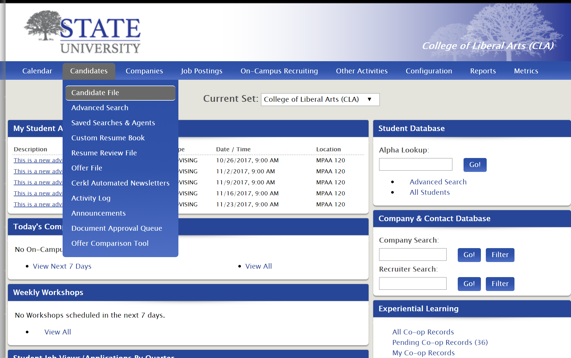
From the main dashboard, go to Candidates>Candidate File
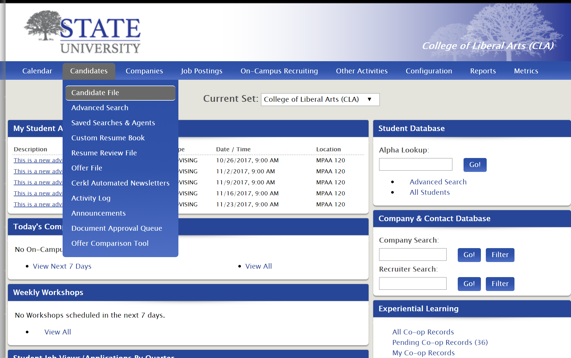
Select desired candidates by conducting a basic or advanced search, or select all candidates by clicking the drop-down arrow next to Name.
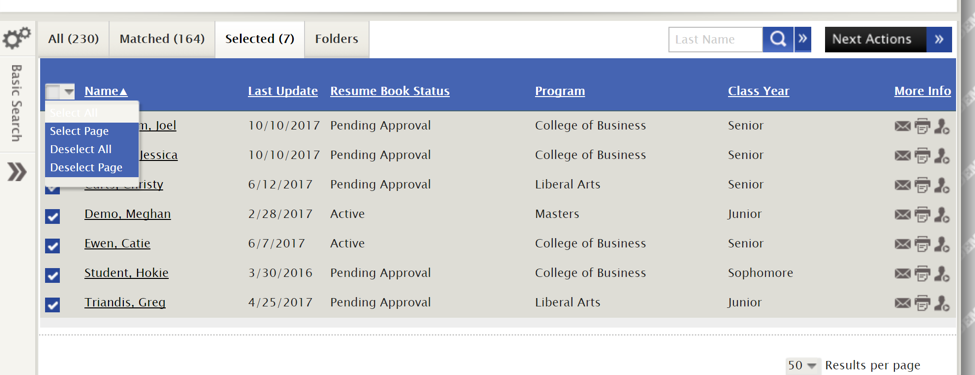
Go to the Selected tab>Next Actions>Update Answer
Note: You can also select other functions from this drop-down to update in batches such as OCR status and Resume Book Status.
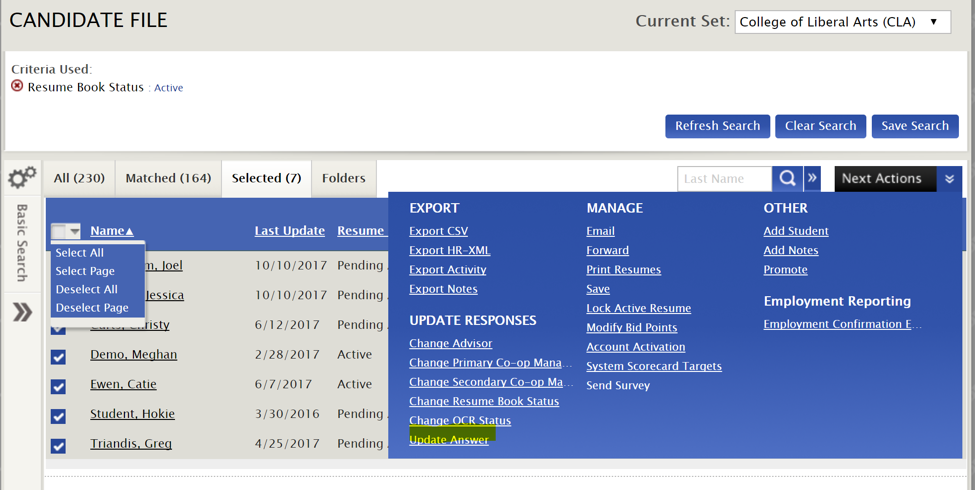
Next, select the question from the drop-down box that you want to update then either Append Answer and hit Update.
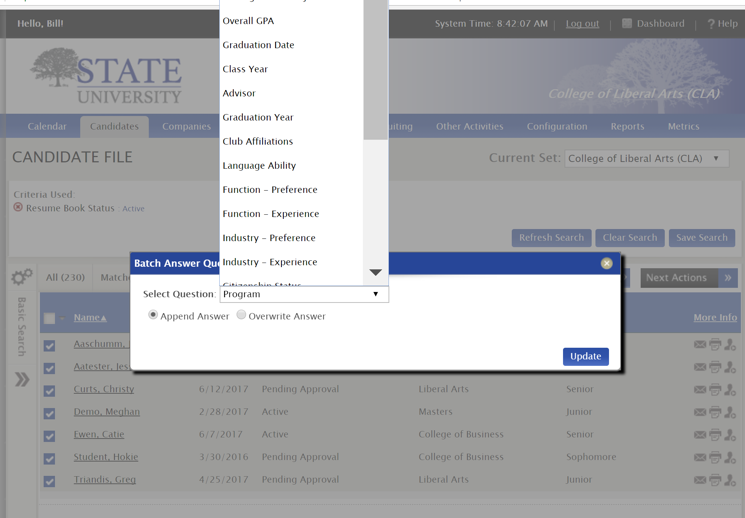
Next select the new answer you want to update from the drop-down box and Save.
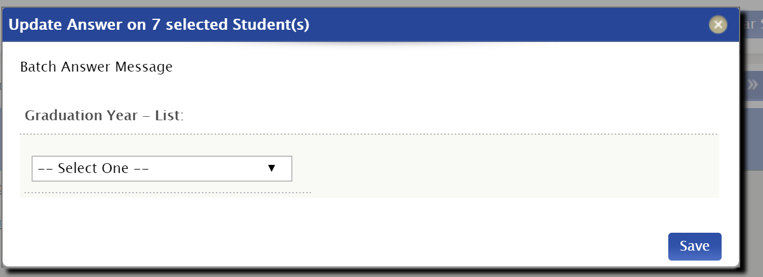
*Reviewed/GoodToMigrate*
Article ID: 2227
Created On: Oct 25, 2017 at 9:57 AM
Last Updated On: Aug 1, 2022 at 9:45 AM
Authored by: KB Admin
Online URL: http://kbint.gradleaders.com/article.php?id=2227