
From the main dashboard, go to Candidates>Candidate File.

Click on the name of the candidate resume you'd like to unlock, navigate to the Resume tab and click Unlock Active Resume on the right-hand side under the action menu.
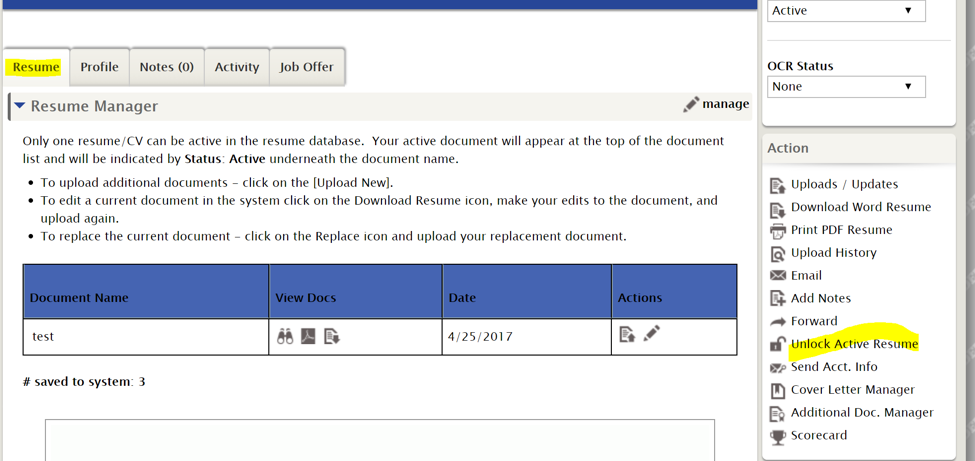
*Outdated/Migrate*
Article ID: 2224
Created On: Oct 25, 2017 at 9:48 AM
Last Updated On: Aug 23, 2022 at 2:43 PM
Authored by: KB Admin
Online URL: http://kbint.gradleaders.com/article.php?id=2224