| Home » Categories » Student / Alumni Portals » Candidate Widgets |
Employment Reporting |
|
Article Number: 803 | Rating: Unrated | Last Updated: Aug 23, 2022 at 3:14 PM
|
Widget: Employment Reporting
Audience: Candidate / Student
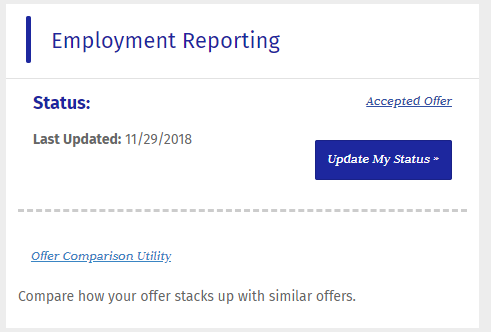
This widget allows a candidate to view their current employment reporting status and to view the date that their status was last updated. A candidate can use the 'Update my Status' button on this widget in order to change their reporting status and to enter job offers they have received. Once a candidate has entered an offer in the system, the offers will be listed on this widget under 'Recent Offers'. This section will display the offer date, company, and status as well as provide a link to view all job offers entered.
When a candidate is within an overlap of two reporting years, the widget will display the status of both reporting years. This allows the candidate to update their status for one of the two reporting years more easily. Additionally, the Recent Offers is listed for each reporting year showing all of the offers that the candidate has entered.
*Outdated/Migrate* |
Posted by: KB Admin - May 6, 2013 at 10:30 AM This article has been viewed 3765 times. Filed Under: Candidate Widgets |
Attachments  There are no attachments for this article. | Comments  There are no comments for this article. Be the first to post a comment.
 Add Comment | Related Articles 
Resources
Viewed 4052 times since Apr 6, 2010
Event Calendar
Viewed 3018 times since Jan 16, 2019
Profile
Viewed 4928 times since Apr 6, 2010
Important Messages
Viewed 2973 times since Jan 16, 2019
Resumes
Viewed 3711 times since Apr 6, 2010
Career Tracker
Viewed 4570 times since Dec 14, 2018
Frequently Used Links
Viewed 3140 times since Jan 16, 2019
Candidate Co-op Information
Viewed 2858 times since Jan 2, 2019
The Candidate Dashboard
Viewed 8842 times since Oct 11, 2010
Candidate Profile
Viewed 3801 times since Apr 6, 2010
|
|



 Add Comment
Add Comment