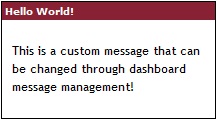| Home » Categories » Admin Portal » Admin Widgets |
Important Messages |
|
Article Number: 123 | Rating: Unrated | Last Updated: Jan 3, 2019 at 10:37 AM
|
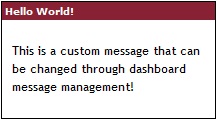
The important messages widget will display a dashboard-type-specific screen message, in addition to security-group messages.
Candidate screen message:
CandidateDashboarMessageWidget
Employer screen message:
EmployerDashboardWidgetImportantMessages |
Posted by: KB Admin - Apr 6, 2010 at 12:30 AM This article has been viewed 4711 times. Filed Under: Admin Widgets |
Attachments  There are no attachments for this article. | Comments  There are no comments for this article. Be the first to post a comment.
 Add Comment | Related Articles 
Custom Message
Viewed 3684 times since Apr 6, 2010
Candidate Job Reporting Management
Viewed 3119 times since Feb 24, 2014
Room Availability
Viewed 3783 times since Apr 6, 2010
Job Board
Viewed 3965 times since Apr 6, 2010
Today's Visits
Viewed 3223 times since Apr 6, 2010
What is a Dashboard Message?
Viewed 5835 times since Oct 18, 2010
Company Database
Viewed 4541 times since Apr 6, 2010
Admin MultiPost Stats
Viewed 3184 times since Jan 6, 2014
Recent Company Notes
Viewed 3253 times since Apr 6, 2010
On Campus Recruiting
Viewed 3639 times since Apr 6, 2010
|
|